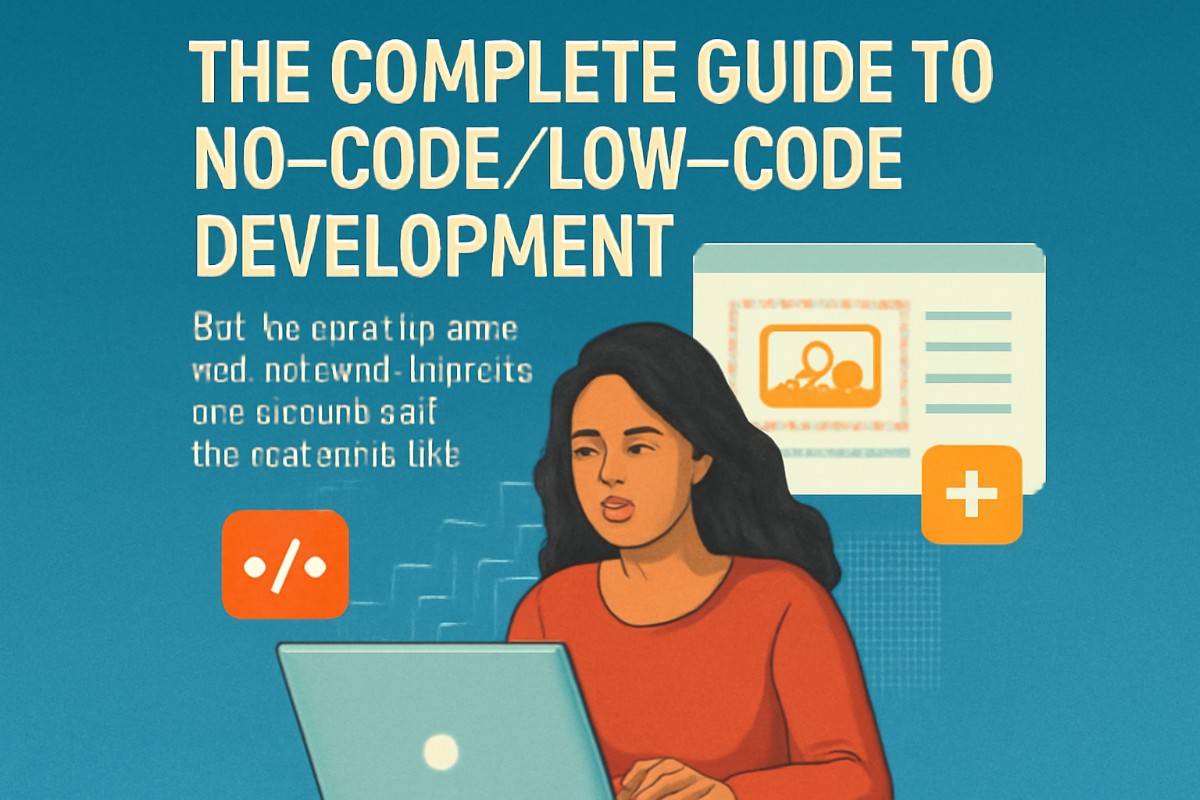Have you ever dreamed of building your own app or automating your business processes without spending years learning complex programming languages? Welcome to the revolutionary world of no-code and low-code development – where your ideas can become reality faster than you ever imagined possible.
The digital transformation wave has brought us to an exciting crossroads where technology meets accessibility. No longer do you need to be a seasoned developer to create sophisticated applications, automate workflows, or build comprehensive business solutions. This comprehensive guide will walk you through everything you need to know about no-code and low-code development, from understanding the basics to implementing advanced solutions for your business.
What is No-Code/Low-Code Development?
Picture this: you’re trying to build a house, but instead of needing architectural blueprints and construction expertise, you have pre-built modules that snap together like LEGO blocks. That’s essentially what no-code and low-code development offers for software creation.
Understanding No-Code Development
No-code development is exactly what it sounds like – creating applications without writing a single line of code. These platforms use visual interfaces, drag-and-drop functionality, and pre-built templates to help users build functional applications. Think of it as using a sophisticated digital canvas where you paint with features instead of brushstrokes.
The beauty of no-code lies in its simplicity. You don’t need to understand programming languages, database structures, or complex integrations. Instead, you work with intuitive visual elements that represent different functionalities. Want to add a contact form to your website? Simply drag it from a menu and customize it to your needs.
Understanding Low-Code Development
Low-code development takes a slightly different approach. While it still emphasizes visual development and requires minimal coding, it allows for some custom code when needed. It’s like having a car with automatic transmission that also gives you the option to shift gears manually when you want more control.
This approach is perfect for businesses that need more customization than what pure no-code platforms offer, but don’t want to build everything from scratch. Low-code platforms typically provide about 80% of the functionality through visual tools, with the remaining 20% customizable through code.
Key Differences Between No-Code and Low-Code
The main distinction lies in flexibility versus simplicity. No-code platforms prioritize ease of use and speed of development, making them perfect for simple to moderately complex applications. Low-code platforms offer more customization options and can handle more sophisticated business logic, but they require some technical understanding.
The Rise of Citizen Developers
We’re witnessing a democratization of software development that’s changing the entire landscape of how businesses operate and innovate.
Who Are Citizen Developers?
Citizen developers are everyday business users who create applications using no-code or low-code platforms, without formal programming training. They’re the marketing managers building campaign landing pages, HR professionals creating employee onboarding workflows, and sales teams developing custom CRM solutions.
These individuals possess deep domain knowledge about their specific business areas and understand exactly what problems need solving. They’re not replacing traditional developers – they’re expanding the development ecosystem by tackling business-specific challenges that might otherwise remain unaddressed.
Citizen Developer Training Programs
Organizations worldwide are investing in citizen developer training programs to unlock their workforce’s creative potential. These programs typically cover platform-specific skills, basic data management concepts, and best practices for application design and security.
The training focuses on practical skills rather than theoretical programming concepts. Participants learn to think in terms of workflows, user experiences, and business processes rather than algorithms and data structures. This approach makes the learning curve much gentler and more relevant to their daily work.
Benefits of Empowering Non-Technical Users
When you empower non-technical users to build their own solutions, magic happens. They solve problems faster because they don’t need to explain technical requirements to developers. They iterate quickly because they can test and modify their solutions in real-time. Most importantly, they create solutions that truly meet their needs because they understand the problem intimately.
Visual Workflow Automation Tools
Imagine having a personal assistant who never sleeps, never makes mistakes, and can handle multiple tasks simultaneously. That’s what visual workflow automation tools offer to businesses of all sizes.
How Visual Workflows Transform Business Processes
Visual workflow automation tools use flowchart-like interfaces to map out business processes and automate repetitive tasks. Instead of writing complex scripts, you connect different actions using visual elements that represent triggers, conditions, and actions.
For example, you might create a workflow that automatically sends a welcome email when someone fills out your contact form, adds them to your CRM system, and assigns a follow-up task to your sales team. All of this happens instantly and consistently, without any manual intervention.
Popular Visual Workflow Platforms
The market offers numerous visual workflow platforms, each with unique strengths. Some excel at integrating with popular business applications, while others focus on complex data processing or customer communication workflows. The key is finding a platform that connects with the tools you already use and supports the complexity level your business requires.
Automation Workflow Examples
Real-world automation workflows span every industry and business function. E-commerce businesses automate order processing and inventory management. Marketing teams create lead nurturing sequences that respond to customer behavior. HR departments streamline employee onboarding and performance review processes.
The possibilities are virtually endless because every business has repetitive tasks that can benefit from automation. The key is starting with simple workflows and gradually building more sophisticated automation as you become comfortable with the platform.
No-Code Mobile App Builders
Your smartphone is probably within arm’s reach right now, and there’s a good reason for that. Mobile apps have become essential tools for businesses to connect with customers, streamline operations, and create new revenue streams.
Building Apps Without Coding Knowledge
No-code mobile app builders have eliminated the traditional barriers to mobile app development. You no longer need to learn Swift for iOS or Java for Android. Instead, you design your app using visual interfaces and pre-built components that handle all the technical complexity behind the scenes.
These platforms typically offer templates for common app types like restaurants, fitness centers, e-commerce stores, and service businesses. You customize these templates with your branding, content, and specific features, then publish directly to app stores or distribute through web browsers.
Top No-Code Mobile Development Platforms
The no-code mobile development landscape includes platforms that cater to different needs and skill levels. Some focus on simple business apps with basic functionality, while others support complex applications with advanced features like real-time chat, payment processing, and GPS integration.
When choosing a platform, consider factors like design flexibility, feature availability, publishing options, and ongoing costs. Some platforms charge monthly subscriptions, while others take a percentage of your app’s revenue or charge one-time fees.
Features and Capabilities
Modern no-code mobile app builders offer impressive capabilities that rival traditionally developed apps. You can integrate payment processing, push notifications, user authentication, social media sharing, and offline functionality. Many platforms also provide analytics tools to track user behavior and app performance.
The drag-and-drop interfaces make it easy to design professional-looking apps with custom layouts, color schemes, and interactive elements. You can preview your app in real-time as you build it, making the development process both intuitive and efficient.
Low-Code Enterprise Platforms
Enterprise software requirements are complex, demanding robust security, scalability, and integration capabilities that go beyond what simple no-code tools can provide.
Enterprise-Grade Solutions
Low-code enterprise platforms bridge the gap between accessibility and sophistication. They provide visual development tools that business users can learn while offering the customization and control that enterprise IT departments require.
These platforms typically include features like role-based access control, audit trails, compliance reporting, and enterprise-grade security measures. They’re designed to handle thousands of users, process large volumes of data, and integrate with existing enterprise systems like ERP and CRM platforms.
Scalability and Security Considerations
As your applications grow and evolve, they need to handle increased user loads and data volumes without compromising performance. Enterprise-grade low-code platforms are built with scalability in mind, using cloud infrastructure that can automatically adjust resources based on demand.
Security becomes even more critical at the enterprise level, where applications often handle sensitive customer data, financial information, and proprietary business processes. These platforms implement multiple layers of security, including encryption, secure authentication, and regular security audits.
Low-Code Application Security
Security in low-code applications isn’t just about the platform – it’s also about how you design and configure your applications. Best practices include implementing proper user access controls, regularly updating platform versions, and following secure coding practices when custom code is required.
Many low-code platforms provide built-in security features like automatic security scanning, vulnerability assessments, and compliance reporting. However, organizations still need to establish governance policies and provide security training for citizen developers.
Database and Data Management Solutions
Data is the lifeblood of modern businesses, and managing it effectively can make the difference between success and failure.
No-Code Database Solutions
Traditional database management requires specialized skills and complex setup processes. No-code database solutions change this paradigm by providing intuitive interfaces for creating, managing, and analyzing data without SQL knowledge or database administration expertise.
These platforms offer spreadsheet-like interfaces that hide the complexity of underlying database operations. You can create relationships between different data types, set up automated calculations, and implement data validation rules using visual tools rather than complex database commands.
Low-Code Data Visualization Tools
Raw data tells a story, but that story becomes much clearer when presented through effective visualizations. Low-code data visualization tools enable business users to create compelling charts, graphs, and interactive dashboards that transform complex data into actionable insights.
These tools typically connect to various data sources including databases, spreadsheets, APIs, and cloud services. You can create real-time dashboards that update automatically as your data changes, providing stakeholders with current information for decision-making.
No-Code Analytics Dashboards
Analytics dashboards serve as mission control centers for businesses, providing at-a-glance views of key performance indicators and trends. No-code analytics platforms make it possible for business users to create sophisticated dashboards without relying on technical teams.
These dashboards can combine data from multiple sources, apply filters and calculations, and present information in formats that make sense for different audiences. Sales managers might focus on revenue trends and pipeline metrics, while marketing teams track campaign performance and lead generation statistics.
E-commerce and Web Development
The digital marketplace never sleeps, and businesses need online presence that reflects their brand while providing excellent user experiences.
No-Code Ecommerce Builders
Starting an online store used to require significant technical expertise and substantial upfront investment. No-code ecommerce builders have democratized online retail by providing everything needed to launch a professional online store without coding knowledge.
These platforms include product catalog management, shopping cart functionality, payment processing, inventory tracking, and order management systems. They also provide marketing tools like discount codes, email automation, and SEO optimization features that help drive traffic and convert visitors into customers.
Drag and Drop Website Builders
Modern websites need to be more than just digital brochures – they need to engage visitors, capture leads, and drive business results. Drag and drop website builders provide the tools to create professional websites with advanced functionality like contact forms, appointment booking, live chat, and content management systems.
The visual editing interfaces make it easy to experiment with different layouts, color schemes, and content arrangements. You can see exactly how your website will look on different devices and make adjustments in real-time.
No-Code Landing Page Builders
Landing pages serve specific purposes in marketing campaigns, and they need to be optimized for conversion. No-code landing page builders provide templates and tools specifically designed for lead generation, product launches, event registration, and other marketing objectives.
These platforms often include A/B testing capabilities that let you experiment with different headlines, images, and call-to-action buttons to optimize conversion rates. They also provide analytics that show which elements of your landing page are most effective at driving desired actions.
Integration and API Development
In today’s interconnected business environment, applications need to work together seamlessly to provide efficient workflows and comprehensive user experiences.
Low-Code Integration Platforms
Integration platforms solve the challenge of connecting different software systems without custom coding. They provide pre-built connectors for popular business applications and visual tools for mapping data between different systems.
These platforms can synchronize customer data between CRM and email marketing systems, automatically update inventory levels across multiple sales channels, or trigger notifications in team communication tools when specific events occur in business applications.
Visual API Development Tools
APIs (Application Programming Interfaces) enable different software systems to communicate with each other. Visual API development tools make it possible to create and manage APIs using graphical interfaces rather than writing code manually.
These tools provide templates for common API patterns, automatic documentation generation, and testing interfaces that ensure APIs work correctly before deployment. They also include security features like authentication and rate limiting that protect APIs from misuse.
Connecting Different Systems
The real power of integration platforms becomes apparent when you connect multiple systems to create comprehensive workflows. For example, you might connect your website’s contact form to your CRM system, email marketing platform, and project management tool to ensure leads are properly tracked and followed up automatically.
These integrations eliminate manual data entry, reduce errors, and ensure that information flows smoothly between different business systems. They also provide audit trails that help track how data moves through your organization.
Business Process Automation
Every business has processes – some efficient, others less so. Business process automation identifies opportunities to streamline operations and eliminate manual work that doesn’t add value.
Low-Code Business Process Automation
Business process automation using low-code platforms focuses on digitizing and optimizing workflows that span multiple departments or systems. These might include employee onboarding processes, invoice approval workflows, customer service request handling, or compliance reporting procedures.
The visual nature of low-code platforms makes it easy to map existing processes and identify opportunities for improvement. You can model different scenarios, add decision points and approvals, and create escalation procedures that ensure nothing falls through the cracks.
Workflow Automation Templates
Many low-code platforms provide workflow automation templates for common business processes. These templates serve as starting points that you can customize for your specific needs, saving time while ensuring best practices are followed.
Templates typically cover areas like human resources, finance, marketing, sales, and customer service. They include pre-configured triggers, actions, and decision points that reflect common business requirements, but they’re flexible enough to accommodate unique organizational needs.
No-Code Inventory Management
Inventory management involves tracking products, managing stock levels, processing orders, and coordinating with suppliers. No-code inventory management solutions provide all these capabilities through intuitive interfaces that don’t require technical expertise.
These systems can automatically reorder products when stock levels reach predetermined thresholds, track inventory across multiple locations, generate reports on product performance, and integrate with e-commerce platforms to ensure accurate stock level displays.
Customer Relationship Management
Customers are at the heart of every successful business, and managing those relationships effectively requires tools that adapt to your unique processes and requirements.
Low-Code CRM Customization
While off-the-shelf CRM systems provide solid foundations, most businesses need customizations that reflect their unique sales processes, customer types, and reporting requirements. Low-code CRM customization makes it possible to modify existing systems or build custom solutions without extensive development work.
You can add custom fields for industry-specific information, create automated workflows that match your sales processes, design custom reports that provide insights relevant to your business, and integrate with other business systems for comprehensive customer views.
Visual Form Builders Comparison
Forms are essential tools for collecting customer information, feedback, and service requests. Visual form builders provide drag-and-drop interfaces for creating professional forms with advanced features like conditional logic, file uploads, payment processing, and integration with other business systems.
When comparing visual form builders, consider factors like design flexibility, available field types, integration capabilities, and data security features. Some platforms excel at simple contact forms, while others support complex multi-page forms with sophisticated logic and calculations.
No-Code Chatbot Builders
Customer service expectations continue to rise, and businesses need to provide immediate responses to customer inquiries. No-code chatbot builders enable businesses to create sophisticated automated customer service systems without programming knowledge.
These platforms provide visual interfaces for designing conversation flows, pre-built templates for common customer service scenarios, and integration capabilities that connect chatbots to existing business systems. Advanced features might include natural language processing, sentiment analysis, and seamless handoffs to human agents when needed.
Choosing the Right Platform
With so many no-code and low-code options available, selecting the right platform for your needs can feel overwhelming. The key is understanding your requirements and evaluating platforms systematically.
Factors to Consider
Start by clearly defining what you want to accomplish. Are you looking to build a simple website, create a mobile app, automate business processes, or develop a comprehensive business application? Different platforms excel in different areas, so understanding your primary use case is essential.
Consider your technical skill level and that of your team. Some platforms are designed for complete beginners, while others assume some technical knowledge. Also think about scalability – will your needs grow over time, and can the platform accommodate that growth?
Integration capabilities are crucial if you need to connect with existing business systems. Check whether the platform offers connectors for your current tools and whether it supports standard integration methods like APIs and webhooks.
Cost-Benefit Analysis
No-code and low-code platforms use various pricing models including monthly subscriptions, per-user fees, transaction-based pricing, and revenue sharing arrangements. Consider not just the upfront costs, but also long-term expenses as your usage grows.
Factor in the value of time savings compared to traditional development approaches. If a no-code solution can deliver results in weeks instead of months, the time-to-market advantage might justify higher platform costs.
ROI Considerations
Calculate return on investment by considering both direct cost savings and indirect benefits. Direct savings include reduced development costs and faster implementation times. Indirect benefits might include improved business agility, better customer experiences, and the ability to experiment with new ideas without major investments.
Don’t forget to consider the cost of not taking action. In fast-moving markets, the ability to quickly adapt and respond to opportunities can be more valuable than the savings from slower, traditional approaches.
Best Practices and Implementation
Success with no-code and low-code platforms requires more than just choosing the right tools – it also involves following proven practices and avoiding common pitfalls.
Getting Started with No-Code/Low-Code
Begin with small, low-risk projects that demonstrate value quickly. This approach allows you to learn the platform capabilities while building confidence and support within your organization. Simple automation workflows or basic websites make excellent starting points.
Invest time in learning the platform thoroughly rather than jumping immediately into complex projects. Most platforms offer extensive documentation, tutorials, and community resources that can accelerate your learning curve.
Plan your projects carefully, even though no-code tools make changes easy. Think through user requirements, data flows, and integration needs before you start building. This planning prevents costly redesigns later in the process.
Common Pitfalls to Avoid
One common mistake is trying to replicate existing manual processes exactly in digital form. Instead, take the opportunity to streamline and improve processes as you digitize them. Question whether each step adds value and look for opportunities to eliminate unnecessary complexity.
Don’t ignore security and governance considerations, especially when building applications that handle sensitive data or business-critical processes. Establish clear guidelines about who can build what types of applications and implement appropriate review processes.
Avoid platform lock-in by understanding data export capabilities and integration standards. While switching platforms isn’t always necessary, knowing you have options provides peace of mind and negotiating leverage.
Success Stories and Case Studies
Organizations across industries have achieved remarkable results with no-code and low-code platforms. Healthcare systems have automated patient intake processes, reducing wait times and improving data accuracy. Financial services companies have built custom applications for loan processing, cutting approval times from weeks to hours.
Retail businesses have created inventory management systems that integrate with multiple sales channels, providing real-time visibility into stock levels and automatic reordering. Non-profit organizations have built donor management systems that track contributions, manage volunteer schedules, and generate impact reports.
These success stories share common themes: they started with clear objectives, involved end users in the design process, and focused on solving real business problems rather than just implementing technology for its own sake.
Future of No-Code/Low-Code Development
The no-code and low-code movement is still in its early stages, with exciting developments on the horizon that will further democratize software development.
Market Trends and Predictions
Industry analysts predict that no-code and low-code platforms will account for the majority of new application development within the next decade. This growth is driven by increasing business demands for digital solutions, persistent developer shortages, and continued improvements in platform capabilities.
We’re seeing increasing specialization in platform offerings, with solutions designed specifically for industries like healthcare, finance, and manufacturing. These specialized platforms provide pre-built components and workflows that address industry-specific requirements and regulations.
Emerging Technologies
Artificial intelligence integration is making no-code and low-code platforms even more powerful. AI-powered features can suggest optimal workflows, automatically generate forms based on natural language descriptions, and provide intelligent data analysis capabilities.
Voice interfaces and natural language processing are making these platforms even more accessible. Instead of learning visual interfaces, users will increasingly be able to describe what they want in plain English and have the platform generate the appropriate application or workflow.
Impact on Traditional Development
Rather than replacing traditional developers, no-code and low-code platforms are changing their role. Developers are becoming platform architects, building custom components and integrations that extend platform capabilities. They’re also taking on more strategic roles, focusing on complex problems that require custom solutions.
This shift is creating new opportunities for collaboration between technical and business teams. Business users can build and iterate on solutions rapidly, while developers provide guidance on architecture, security, and best practices.
Conclusion
The no-code and low-code revolution represents more than just a new way to build software – it’s a fundamental shift toward democratizing technology creation. By removing traditional barriers to software development, these platforms are empowering millions of people to solve problems, automate processes, and create digital experiences that were previously impossible without significant technical expertise.
Whether you’re a small business owner looking to streamline operations, a marketing professional wanting to create landing pages, or an enterprise seeking to accelerate digital transformation, no-code and low-code platforms offer powerful solutions that can adapt to your needs and grow with your ambitions.
The key to success lies in starting with clear objectives, choosing platforms that align with your requirements, and embracing the iterative nature of these tools. Don’t expect perfection from your first project – instead, focus on learning, experimenting, and gradually building more sophisticated solutions as your skills and confidence grow.
As we look toward the future, the possibilities seem limitless. With artificial intelligence making these platforms even more intuitive and powerful, we’re entering an era where the only limit to digital innovation is your imagination. The question isn’t whether you should explore no-code and low-code development – it’s how quickly you can get started and what amazing solutions you’ll create along the way.
Frequently Asked Questions
1. What’s the difference between no-code and low-code platforms, and which one should I choose?
No-code platforms require absolutely no programming knowledge and use entirely visual interfaces, making them perfect for business users who want to build simple to moderately complex applications quickly. Low-code platforms allow for some custom coding when needed, offering more flexibility and customization options for complex business requirements. Choose no-code if you want maximum simplicity and speed, or low-code if you need more control and customization capabilities.
2. Can no-code/low-code applications handle enterprise-level requirements like security, scalability, and compliance?
Yes, many enterprise-grade no-code and low-code platforms are specifically designed to meet stringent enterprise requirements. They include features like role-based access control, audit trails, SOC 2 compliance, GDPR compliance, and enterprise-grade security measures. However, you should carefully evaluate each platform’s capabilities against your specific requirements and consider factors like data residency, backup procedures, and disaster recovery plans.
3. How much can I realistically save by using no-code/low-code platforms instead of traditional development?
Cost savings vary depending on project complexity and requirements, but organizations typically see 50-90% reduction in development costs and 70-80% faster time-to-market. Beyond direct cost savings, consider indirect benefits like improved business agility, faster iteration cycles, and the ability to test ideas without major investments. However, factor in ongoing platform subscription costs and potential customization limitations when calculating total cost of ownership.
4. What happens to my data and applications if I want to switch platforms or if the platform provider goes out of business?
This is a crucial consideration often called “platform lock-in.” Before choosing a platform, investigate their data export capabilities, API access for migrating applications, and data portability options. Look for platforms that use standard formats and provide comprehensive export tools. Many reputable platforms offer data ownership guarantees and have contingency plans for business continuity, but always have an exit strategy as part of your platform evaluation process.
5. Do I need any technical skills to get started with no-code development, and how long does it take to become proficient?
No-code platforms are specifically designed for non-technical users, so you don’t need programming knowledge to get started. However, basic computer literacy and logical thinking skills are helpful. Most people can build simple applications within hours of starting, while becoming proficient enough to handle complex projects typically takes a few weeks to a few months of regular practice. The learning curve is much gentler than traditional programming, and most platforms offer extensive tutorials, documentation, and community support to help you succeed.