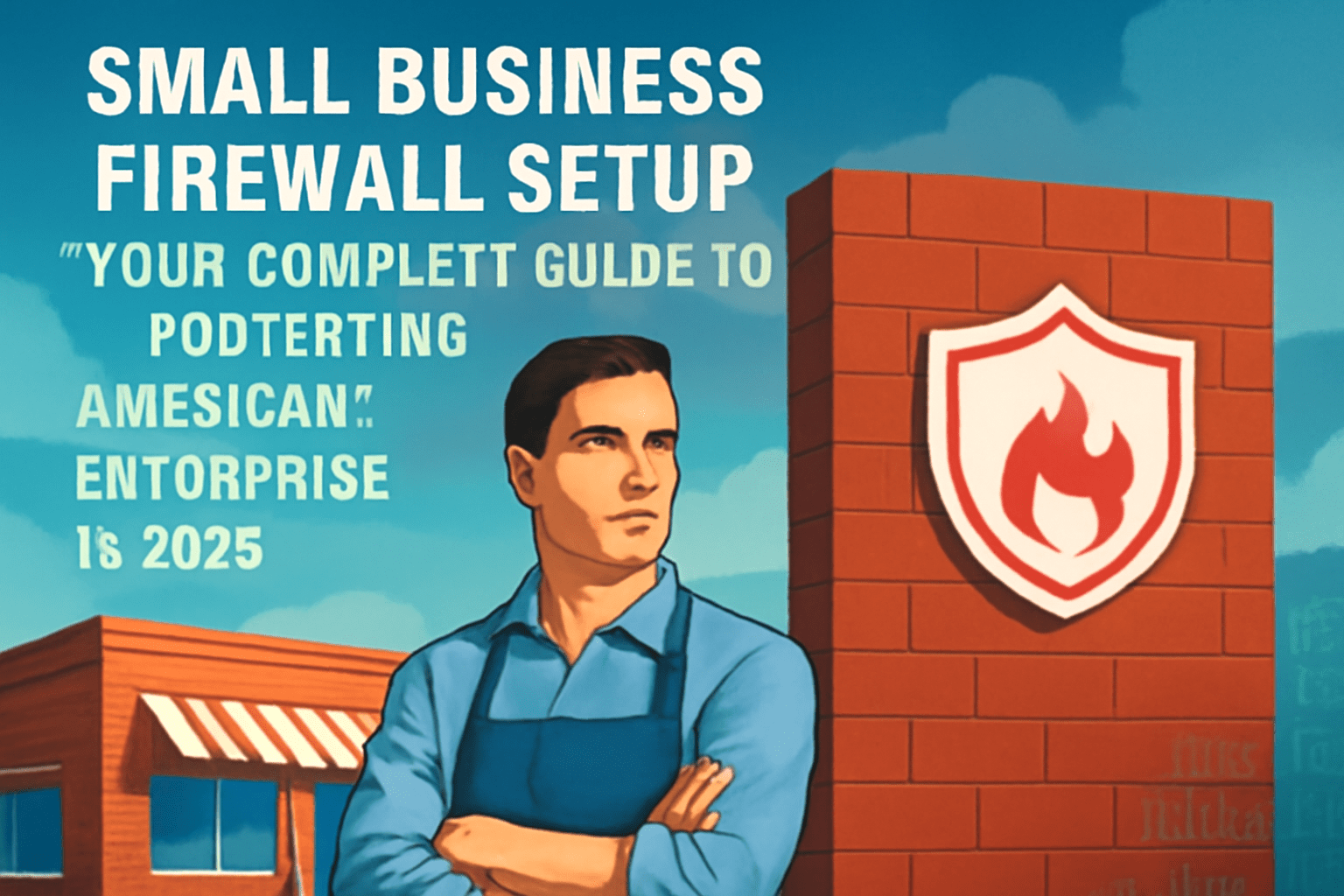Running a small business in America today means wearing many hats – you’re the CEO, marketing director, and often the IT department all rolled into one. But here’s the thing: cyber criminals don’t care about your budget constraints or time limitations. Small Business Firewall Setup to Protect Your Assets They’re actively targeting small businesses because they know most owners are overwhelmed and under-protected.
If you’re reading this, you’ve probably realized that your business needs proper network security. Maybe you’ve heard horror stories about ransomware attacks, or perhaps your insurance company is requiring better cybersecurity measures. Whatever brought you here, you’re making the right choice by prioritizing firewall protection.
This comprehensive guide will walk you through everything you need to know about setting up a firewall for your small business. We’ll cover the technical stuff without getting too deep in the weeds, discuss real-world costs, and give you actionable steps you can implement starting today.
Why Every American small business firewall setup Nowadays
The Rising Cyber Threat Landscape for US Small Businesses
Let’s start with some sobering reality: small businesses in the United States are under siege. Cyber criminals have shifted their focus from large corporations with robust security teams to smaller, more vulnerable targets. Why? Because small businesses often have valuable data but lack the resources for enterprise-level security.
The FBI’s Internet Crime Complaint Center reported that small businesses lost over $2.4 billion to cybercrime in 2023 alone. That’s not just a number – that’s real American entrepreneurs losing their life savings, their employees’ livelihoods, and sometimes their entire businesses.
What makes this particularly challenging is that modern cyber attacks aren’t just random. They’re sophisticated, targeted, and often automated. Criminals use advanced tools to scan the internet for vulnerable small businesses, looking for open ports, outdated software, and weak network configurations. Without a properly configured firewall, your business is essentially leaving its front door wide open.
Think about it this way: you wouldn’t leave your physical store unlocked overnight, would you? Your network deserves the same level of protection. A firewall acts as your digital security guard, monitoring who gets in and what they can access once they’re inside.
Real Cost of Data Breaches for American SMBs
Here’s where things get really serious. The average cost of a data breach for small businesses has reached $4.88 million according to recent studies. But for most small businesses, even a fraction of that cost can be catastrophic.
Consider Sarah, who runs a dental practice in Ohio. Last year, ransomware encrypted all her patient records, appointment schedules, and billing information. The criminals demanded $50,000 for the decryption key. Even though she eventually recovered most of her data, the downtime cost her practice over $200,000 in lost revenue, emergency IT support, and legal fees.
The hidden costs are often worse than the immediate impact. You’re looking at:
- Lost productivity while systems are down
- Emergency IT support and forensic analysis
- Legal fees and potential lawsuits
- Regulatory fines and compliance issues
- Damaged reputation and lost customers
- Increased insurance premiums
A properly configured firewall could have prevented Sarah’s nightmare entirely. The $2,000 she thought she was saving by skipping network security ended up costing her nearly 100 times that amount.
Legal Compliance Requirements in the United States
Depending on your industry and location, you might already be legally required to maintain certain cybersecurity standards. Healthcare businesses must comply with HIPAA regulations, financial services need to meet various federal requirements, and many states are implementing their own data protection laws.
California’s Consumer Privacy Act (CCPA) affects any business that serves California residents, regardless of where you’re physically located. New York’s SHIELD Act has similar requirements. These aren’t suggestions – they’re legal obligations with real penalties.
A firewall isn’t just about protecting your business; it’s about demonstrating due diligence in protecting your customers’ sensitive information. When auditors or investigators review your security measures, having a properly configured firewall shows you take data protection seriously.
Understanding Firewall Fundamentals for Small Business Owners
What Exactly Is a Business Firewall?
Let’s demystify this technology without getting lost in technical jargon. A firewall is essentially a digital checkpoint that sits between your internal network and the outside world. It examines every piece of data trying to enter or leave your network and decides whether to allow it through based on rules you’ve established.
Think of it like a bouncer at an exclusive club. The bouncer checks IDs, looks at the guest list, and decides who gets in based on the club’s policies. Your firewall does the same thing with network traffic – it checks the source, destination, and type of data, then allows or blocks it based on your security policies.
Modern firewalls do much more than just block unauthorized access. They can inspect the actual content of data packets, detect malicious software, prevent data theft, and even control which websites your employees can visit during work hours.
For small businesses, this means you can create a secure environment where legitimate business traffic flows freely while keeping threats at bay. You can allow your employees to access the cloud applications they need for work while blocking access to risky websites or preventing malware from communicating with criminal servers.
Hardware vs Software Firewalls: Which Path Should You Take?
This is one of the first major decisions you’ll face, and it’s crucial to get it right. Both options have their place in small business security, but your choice depends on your specific needs, budget, and technical comfort level.
Hardware firewalls are dedicated devices that sit between your internet connection and your internal network. They’re like having a full-time security guard who never takes a break. These devices are typically more robust, can handle higher traffic volumes, and provide better protection for multiple devices simultaneously.
The main advantages include better performance, centralized management, and protection for your entire network regardless of individual device security. If someone brings an infected laptop to your office, a hardware firewall can prevent that infection from spreading to other systems.
Software firewalls run on individual computers or servers. They’re like personal bodyguards for each device. Windows and Mac computers come with built-in software firewalls, and there are many third-party options available.
Software firewalls are great for protecting individual devices, especially for remote workers or businesses where employees frequently work outside the office. They’re also typically less expensive upfront since you might already have them installed.
For most small businesses, the best approach is actually a combination of both. Use a hardware firewall to protect your main office network, and ensure all laptops and mobile devices have properly configured software firewalls for when they’re used outside the office.
Network Security Layers Every Business Needs
Security experts often talk about “defense in depth” – the idea that you shouldn’t rely on a single security measure. Your firewall is critically important, but it’s just one layer of protection your business needs.
The first layer is your network perimeter, where your firewall lives. This is your primary defense against external threats trying to get into your network. But what happens if something gets past this layer?
The second layer involves endpoint protection on individual devices. This includes antivirus software, endpoint detection and response tools, and properly configured software firewalls. Even if malware gets onto your network, these tools can prevent it from spreading or doing damage.
The third layer is access control and user authentication. This ensures that even legitimate users can only access the data and systems they need for their jobs. Multi-factor authentication, strong password policies, and regular access reviews are all part of this layer.
Don’t forget about the human layer – your employees are both your greatest asset and your biggest vulnerability. Regular security training, clear policies about acceptable use, and incident response procedures are essential components of your overall security strategy.
Choosing the Right Firewall Solution for Your Small Business
Budget-Friendly Firewall Options Under $500
Money’s tight when you’re running a small business – I get it. The good news is that effective firewall protection doesn’t have to break the bank. There are several excellent options that provide solid security for businesses with basic needs and limited budgets.
The SonicWall TZ370 typically retails for around $200-300 and offers excellent value for small offices. It can handle up to 25 users, provides VPN support for remote workers, and includes basic intrusion prevention features. The setup is relatively straightforward, and SonicWall’s support documentation is comprehensive.
Fortinet FortiGate 40F is another strong contender in this price range. It offers robust security features, easy management through a web interface, and excellent performance for small networks. Fortinet has a strong reputation in the security industry, and their entry-level devices punch above their weight class.
For businesses that are comfortable with more technical setup, pfSense running on compatible hardware can provide enterprise-level features at a fraction of the cost. You can build a powerful pfSense firewall for under $400 using off-the-shelf components, though this option requires more technical expertise.
Ubiquiti Dream Machine deserves mention for businesses that want an all-in-one solution. It combines firewall, router, and WiFi capabilities in a single device, making it perfect for small offices that want to simplify their network infrastructure.
Remember that the initial hardware cost is just part of the equation. Factor in licensing fees for security services, potential setup costs if you’re hiring professional help, and ongoing maintenance when making your decision.
Mid-Range Enterprise Solutions ($500-$2000)
If your business is growing or handles sensitive data, investing in a more capable firewall makes excellent financial sense. The features and performance you get in this price range can easily pay for themselves by preventing a single security incident.
The SonicWall TZ570 offers significantly more power and features than its smaller siblings. It can handle up to 50 users, provides advanced threat protection, and includes features like application control and content filtering. The management interface is intuitive, making it accessible for business owners who don’t have dedicated IT staff.
Fortinet FortiGate 60F steps up the game with integrated security services, including antivirus, anti-spam, and advanced threat protection. What sets Fortinet apart is their Security Fabric approach, which allows different security components to work together seamlessly.
Cisco Meraki MX68 brings enterprise-grade security with cloud-based management. This is particularly attractive for businesses with multiple locations or remote workers, as you can manage everything from a single dashboard regardless of where you are. The licensing model is subscription-based, which means higher ongoing costs but also includes regular updates and support.
WatchGuard Firebox T40 offers excellent security services and includes features specifically designed for small businesses, like email security and secure WiFi management. WatchGuard’s reporting capabilities are particularly strong, giving you clear insights into your network traffic and security events.
These mid-range solutions typically include subscription services for threat intelligence, which means they’re constantly updated with information about the latest threats. This is crucial in today’s rapidly evolving threat landscape.
Premium Security Platforms for Growing Businesses
For established small businesses or those in highly regulated industries, premium firewall solutions provide the advanced features and performance needed to protect valuable assets and maintain compliance.
Palo Alto Networks PA-220 represents the gold standard in next-generation firewalls. While more expensive, it provides application-aware firewall policies, advanced threat prevention, and excellent logging and reporting capabilities. The initial investment is significant, but the level of protection and visibility it provides is unmatched.
Fortinet FortiGate 100F offers high performance and advanced security services suitable for businesses with demanding network requirements. It includes integrated wireless controller capabilities and can handle complex network configurations with ease.
SonicWall TZ670 provides enterprise-level features in a package sized for small businesses. It includes advanced threat protection, application control, and comprehensive reporting capabilities. The management interface remains user-friendly despite the advanced feature set.
Popular American Firewall Brands and Their Strengths
When selecting a firewall vendor, consider not just the features but also the company’s reputation, support quality, and long-term viability. Here’s what makes each major brand distinctive:
SonicWall has built their reputation on providing enterprise-level security in packages that small businesses can afford and manage. Their interfaces are intuitive, their documentation is excellent, and their support team understands small business needs.
Fortinet offers some of the best price-to-performance ratios in the industry. Their Security Fabric approach means all their products work together seamlessly, which is valuable if you decide to add other security components later.
Cisco/Meraki brings enterprise credibility and cloud-based management that’s perfect for businesses with multiple locations or remote workers. Their solutions are typically more expensive but offer comprehensive features and excellent reliability.
Palo Alto Networks sets the standard for advanced threat prevention and application awareness. If your business handles highly sensitive data or operates in a regulated industry, their solutions provide the visibility and control you need.
Step-by-Step Small Business Firewall Installation Process
Pre-Installation Network Assessment
Before you even unbox your new firewall, you need to understand your current network setup. This assessment will save you hours of troubleshooting later and ensure your firewall is configured optimally from day one.
Start by mapping out your current network. Draw a simple diagram showing how your internet connection comes into your building, where your router is located, and how your computers, printers, and other devices connect to the network. Don’t worry about making it perfect – a hand-drawn sketch on a napkin is better than nothing.
Document your current IP address scheme. Most small businesses use addresses in the 192.168.1.x range, but you might be using something different. Write down the IP addresses of important devices like servers, printers, and network storage devices. You’ll need this information when configuring your firewall.
Identify the applications and services your business depends on. Make a list of cloud services you use (like Office 365, Salesforce, or QuickBooks Online), any servers you run internally, and specialized software that communicates over the network. This inventory will help you create appropriate firewall rules.
Consider your internet bandwidth and typical usage patterns. If you frequently transfer large files, host video conferences, or have multiple people streaming training videos, you’ll need to ensure your firewall can handle the traffic without becoming a bottleneck.
Take note of any current security measures you have in place. Are you using antivirus software? Do you have any existing firewalls or security appliances? Understanding your current security posture helps ensure your new firewall complements rather than conflicts with existing protections.
Physical Hardware Setup and Connections
Now comes the fun part – actually installing your firewall hardware. The good news is that modern firewalls are designed to be relatively plug-and-play, but there are some important considerations to keep in mind.
Choose the right location for your firewall. It needs to be in a secure area where unauthorized people can’t access it, but also somewhere with good ventilation and easy access for maintenance. Many small businesses install their firewall in a utility room or secure closet.
Plan your network topology carefully. Your firewall should sit between your internet connection and your internal network. This typically means connecting your internet modem to the firewall’s WAN port, then connecting your internal switch or wireless access point to one of the firewall’s LAN ports.
Consider power protection seriously. A power surge or outage can damage your firewall or cause configuration corruption. Invest in a quality uninterruptible power supply (UPS) that can keep your firewall running during brief power outages and protect it from electrical surges.
Before making any connections, power down all your network equipment. This prevents electrical damage and ensures a clean startup sequence. Connect your cables, then power on your modem first, wait for it to fully initialize, then power on your firewall, and finally your switches and access points.
Cable Management and Port Configuration
Proper cable management isn’t just about aesthetics – it’s about reliability and troubleshooting. Use quality Ethernet cables (Cat 6 or better), label both ends of each cable, and avoid sharp bends or pinch points that could damage the wires.
Most business firewalls have multiple LAN ports, but they’re not all the same. Some ports might be configured for specific purposes like DMZ access or dedicated connections to servers. Consult your firewall’s documentation to understand the intended use of each port.
If your business has servers that need to be accessible from the internet (like a web server or email server), you might need to configure a DMZ (demilitarized zone). This is a separate network segment that provides controlled access to these servers while keeping them isolated from your main business network.
Document your cable connections thoroughly. Create a simple chart showing which device connects to which port on your firewall. This documentation will be invaluable when troubleshooting problems or making future changes to your network.
Initial Software Configuration Walkthrough
With your hardware connected, it’s time to configure your firewall’s software. This is where your network assessment pays off – you’ll need the information you gathered to make informed configuration decisions.
Most modern firewalls provide a web-based setup wizard that guides you through basic configuration. Connect a computer directly to one of the firewall’s LAN ports and open a web browser. The firewall’s documentation will tell you what IP address to use to access the management interface.
The setup wizard will typically ask for your internet connection details. If you have a cable or DSL modem, you’ll usually select DHCP, which means your firewall will automatically get its internet IP address from your service provider. If you have a static IP address from your ISP, you’ll need to enter those details manually.
Configure your internal network settings next. Most firewalls default to using the 192.168.1.x range for internal devices, but you can change this if needed. Make sure your chosen range doesn’t conflict with any existing network equipment or VPN connections you might need.
Set up your administrative accounts carefully. Change the default username and password immediately – this is one of the most common security mistakes businesses make. Use a strong password that you’ll remember but that wouldn’t be easy for others to guess. Consider creating separate accounts for different administrators if multiple people will manage the firewall.
Enable basic logging and monitoring features during initial setup. These features help you understand what’s happening on your network and can provide valuable information if you experience problems later. Most firewalls can send log information to external monitoring systems, but local logging is sufficient for most small businesses.
Essential Firewall Configuration Settings for Maximum Protection
Creating Effective Security Policies
Security policies are the heart of your firewall – they define what traffic is allowed to flow through your network and what gets blocked. Creating effective policies requires balancing security with usability, and it’s often an iterative process as you learn more about your business’s specific needs.
Start with a default-deny approach. This means your firewall blocks everything by default, and you explicitly create rules to allow the traffic your business needs. This approach is more secure than allowing everything and trying to block the bad stuff, because it’s impossible to predict all the ways criminals might try to attack your network.
Create policies based on business functions rather than technical details. For example, instead of creating a rule that “allows TCP port 443 to any destination,” create a rule that “allows secure web browsing for all employees.” This approach makes your policies easier to understand and maintain as your business grows.
Group similar devices and users together when creating policies. You might have different rules for employee computers, guest devices, servers, and IoT devices like security cameras or smart thermostats. This segmentation approach limits the damage if one category of device gets compromised.
Document the business justification for each policy rule. When you create a rule that allows specific traffic, write a brief note explaining why that rule is necessary. This documentation helps with troubleshooting and ensures you can make informed decisions when reviewing your policies later.
Regularly review and update your policies. Business needs change, new applications get deployed, and threats evolve. Schedule quarterly reviews of your firewall policies to ensure they still match your business requirements and provide appropriate protection.
Port Management and Access Control Rules
Understanding port management is crucial for effective firewall configuration. Ports are like different channels that applications use to communicate over the network. Your firewall needs to know which ports to allow and which to block based on your business needs.
Common business applications use well-known ports. Web browsing uses ports 80 and 443, email uses ports 25, 110, and 143, and file sharing might use port 445. Your firewall documentation will include a comprehensive list of port numbers and their typical uses.
Be conservative with port access. Only open the ports your business actually needs, and consider restricting access to specific source or destination addresses when possible. For example, instead of allowing database access from anywhere on the internet, restrict it to specific IP addresses of authorized users or applications.
Pay special attention to high-risk ports. Some ports are commonly targeted by attackers because they’re associated with remote access or administrative functions. Ports like 22 (SSH), 3389 (Remote Desktop), and 23 (Telnet) should be carefully controlled and possibly moved to non-standard port numbers.
Implement time-based access controls where appropriate. If certain applications are only used during business hours, configure your firewall to block access to those services outside of normal working times. This reduces your attack surface during periods when you’re less likely to notice suspicious activity.
Monitor port usage regularly through your firewall’s logging and reporting features. Unexpected traffic on unusual ports might indicate malware, unauthorized applications, or attempted attacks. Set up alerts for traffic on high-risk ports so you can investigate quickly.
Setting Up VPN Access for Remote Employees
Remote work has become a permanent fixture for many American small businesses, making VPN (Virtual Private Network) access essential for maintaining security. Your firewall’s VPN capabilities allow remote employees to securely connect to your office network as if they were sitting at their desk.
Choose the right VPN technology for your needs. Most business firewalls support multiple VPN types, including IPSec site-to-site VPNs for connecting multiple offices, and SSL VPNs for individual remote users. SSL VPNs are typically easier to set up and use, while IPSec VPNs offer better performance for high-bandwidth applications.
Plan your VPN addressing carefully. Remote users need IP addresses that don’t conflict with your office network or their home networks. Most firewalls allow you to configure a dedicated address pool for VPN users, typically in a different subnet from your main office network.
Implement strong authentication for VPN access. Username and password alone isn’t sufficient for protecting remote access to your business network. Enable two-factor authentication using smartphone apps, hardware tokens, or SMS codes. Many modern firewalls include built-in support for popular authentication methods.
Configure appropriate access controls for VPN users. Just because someone can connect to your VPN doesn’t mean they should have access to everything on your network. Create policies that limit VPN users to only the resources they need for their jobs.
Test your VPN configuration thoroughly before deploying it to users. Try connecting from different locations and devices to ensure compatibility and performance. Document the connection process and create simple instructions that your employees can follow.
Guest Network Isolation Strategies
Providing internet access to visitors while protecting your business network requires careful planning and configuration. Guest network isolation prevents visitors’ devices from accessing your internal systems while still allowing them to browse the web and check email.
Create a physically or logically separate network for guest access. Many business firewalls support VLAN (Virtual Local Area Network) capabilities that allow you to create isolated network segments using the same physical infrastructure. This approach is cost-effective and provides good security separation.
Implement captive portal functionality if your firewall supports it. A captive portal requires guests to accept terms of use or enter a password before gaining internet access. This provides legal protection and gives you control over who can use your guest network.
Restrict guest network access appropriately. Guests typically only need access to web browsing and email. Block access to file sharing protocols, peer-to-peer applications, and other services that could be used maliciously or consume excessive bandwidth.
Consider bandwidth limitations for guest traffic. You don’t want visitors’ activities to impact your business operations. Most firewalls allow you to set bandwidth limits for different network segments, ensuring guest traffic doesn’t interfere with business-critical applications.
Monitor guest network usage and maintain logs of access. While you want to provide good service to visitors, you also need to be able to investigate if your internet connection is used for illegal activities. Proper logging provides the documentation you might need if law enforcement makes inquiries.
Advanced Security Features Every Small Business Should Enable
Intrusion Detection and Prevention Systems
Modern firewalls include sophisticated intrusion detection and prevention systems (IDS/IPS) that go far beyond basic port filtering. These systems analyze network traffic patterns and content to identify and block sophisticated attacks that might otherwise slip past traditional firewall rules.
Intrusion detection systems monitor your network traffic and alert you to suspicious activities. Think of them as security cameras for your network – they watch what’s happening and notify you when they see something unusual. These alerts help you understand what threats your business is facing and whether your security measures are working effectively.
Intrusion prevention systems take this a step further by automatically blocking detected threats. They’re like security guards who not only watch for problems but also take immediate action to stop them. IPS systems can block malicious IP addresses, drop suspicious packets, and even reset network connections that appear to be part of an attack.
The key to effective IDS/IPS deployment is proper tuning. Out-of-the-box configurations often generate too many false alarms, leading to alert fatigue where real threats get overlooked among legitimate activities that triggered alerts. Spend time initially to tune your system based on your business’s normal network patterns.
Enable automatic signature updates to ensure your IDS/IPS can recognize the latest threats. Cyber criminals constantly develop new attack methods, and security vendors respond by creating new detection signatures. Without regular updates, your system becomes less effective over time.
Consider the performance impact of intrusion prevention features. Deep packet inspection and pattern matching require significant processing power. If your firewall starts becoming a bottleneck for network performance, you might need to adjust IPS settings or upgrade to more powerful hardware.
Content Filtering and Web Security Controls
Content filtering serves dual purposes for small businesses: protecting your network from web-based threats and ensuring appropriate use of company internet resources. Modern firewalls include sophisticated web filtering capabilities that can block dangerous websites while allowing legitimate business activities.
Implement category-based filtering as your foundation. Most business firewalls include databases of websites categorized by content type – business, social media, gambling, adult content, malware, and so on. You can create policies that block entire categories while allowing others based on your business needs and acceptable use policies.
Pay special attention to malware and phishing protection. These categories should be blocked for all users regardless of your other filtering policies. Websites that distribute malware or attempt to steal credentials pose direct threats to your business and should never be accessible from your network.
Consider productivity filtering carefully. While you might want to block social media during work hours, remember that many businesses use platforms like LinkedIn, Facebook, and Twitter for legitimate marketing purposes. Create policies that match your actual business needs rather than applying overly restrictive blanket blocks.
Enable real-time reputation checking for websites that aren’t in your firewall’s database. This feature queries cloud-based security services to check the reputation of websites as users try to access them. It provides protection against newly compromised websites that haven’t been categorized yet.
Implement SSL inspection judiciously. Many threats now hide in encrypted web traffic, but SSL inspection raises privacy concerns and can cause compatibility issues with some applications. If you enable this feature, make sure you have appropriate policies and user notifications in place.
Application Layer Protection Methods
Traditional firewalls operate at the network layer, examining IP addresses and ports to make filtering decisions. Application layer protection goes deeper, examining the actual content and behavior of applications to make more intelligent security decisions.
Application identification and control allows you to create policies based on specific applications rather than just ports and protocols. For example, you can allow Skype for Business while blocking other VoIP applications, or permit Dropbox for Business while restricting personal file sharing services.
Deep packet inspection examines the content of network traffic to identify threats that might be hiding in legitimate-looking communications. This technology can detect malware command and control traffic, data exfiltration attempts, and application-layer attacks that traditional firewalls might miss.
Behavioral analysis looks for unusual patterns in network traffic that might indicate compromise or misuse. For example, if a computer suddenly starts communicating with servers in countries where you don’t do business, or begins transferring large amounts of data during off-hours, behavioral analysis can flag these activities for investigation.
API security controls are becoming increasingly important as businesses adopt cloud services and web applications. These controls can monitor and filter API calls to ensure they conform to expected patterns and don’t expose sensitive data inappropriately.
Database activity monitoring protects critical business data by monitoring access to database servers. If your business maintains customer databases, financial records, or other sensitive information in database systems, application layer monitoring can detect unauthorized access attempts or unusual query patterns.
Common Small Business Firewall Setup Mistakes to Avoid
Default Password Disasters
The most common and most dangerous mistake small businesses make with firewall setup is leaving default passwords unchanged. It’s shocking how many business owners spend thousands of dollars on security equipment only to leave it vulnerable to the most basic attacks.
Default passwords are public information. Security researchers and criminals maintain databases of default credentials for every network device ever made. Within minutes of your firewall coming online, automated scanning tools will try these default credentials to gain administrative access.
Here’s what typically happens: you set up your firewall, get your internet working, and move on to other pressing business matters. Months later, you discover that criminals have been using your firewall to launch attacks against other networks, or worse, they’ve been inside your network stealing data the entire time.
Creating strong administrative passwords isn’t complicated, but it does require some thought. Use a combination of uppercase and lowercase letters, numbers, and special characters. Make it long enough to resist brute force attacks – at least 12 characters is recommended. Avoid using dictionary words, personal information, or patterns that might be easy to guess.
Consider using a password manager to generate and store complex passwords for all your network equipment. This approach ensures each device has a unique, strong password without requiring you to memorize dozens of complex character combinations.
Don’t forget about default SNMP (Simple Network Management Protocol) community strings. Many firewalls ship with default SNMP settings that can reveal sensitive configuration information. Either disable SNMP entirely if you don’t need it, or change the default community strings to complex, unique values.
Over-Restrictive vs Under-Protective Configurations
Finding the right balance between security and usability is one of the biggest challenges in firewall configuration. Go too far in either direction, and you’ll create problems for your business.
Over-restrictive configurations block legitimate business activities, reducing productivity and frustrating employees. When people can’t do their jobs because of security restrictions, they often find workarounds that are less secure than the original solution. They might use personal devices, unauthorized cloud services, or ask IT to create overly broad exceptions that weaken security.
Under-protective configurations provide a false sense of security while leaving your business vulnerable to attack. It’s tempting to start with permissive rules and tighten them later, but “later” often never comes. Meanwhile, your business remains exposed to threats that a properly configured firewall could have prevented.
The key is to start with your business requirements and work backward to create appropriate security policies. What applications do your employees need to do their jobs? What external services does your business depend on? What types of data do you need to protect? Answer these questions first, then create firewall rules that support these requirements while providing appropriate protection.
Implement changes gradually and monitor their impact. Don’t make sweeping configuration changes all at once. Instead, make incremental adjustments and observe how they affect your business operations. This approach helps you identify problems quickly and ensures your security measures enhance rather than hinder your business.
Create exception processes for legitimate business needs. Sometimes employees need access to resources that aren’t covered by your standard policies. Having a clear process for requesting and approving exceptions ensures these needs can be met without compromising security or requiring emergency configuration changes.
Neglecting Regular Updates and Patches
Firewalls are sophisticated devices that run complex software, and like all software, they occasionally have vulnerabilities that need to be patched. Neglecting updates is one of the most common ways businesses leave themselves vulnerable to attack.
Security updates often address critical vulnerabilities that could allow attackers to bypass your firewall entirely. When security researchers or criminals discover these vulnerabilities, they quickly develop tools to exploit them. If your firewall isn’t updated promptly, it